A couple of weeks ago, I tried out a new technique for star trails. For normal star trail images, you use a tripod and lock your shutter open for long periods of time. This new technique makes use of Photoshop’s blending mode, lighten, to stack many shorter exposures. The upside to this is much less noise, more control over foreground exposure, and more visible star trails. The main downside I have found with it so far is the milliseconds between the exposures leaves gaps in the final image. These gaps are minuscule and only visible if you are looking for them, but could impact a large print.
The images I posted below shows a major advantage and disadvantage of stacking. Clouds rolled in during the exposure, blocking off the stars for portions of the exposures. This led to the easily visible gaps in the trails. How the clouds end up in the final merged image shows why stacking has incredible potential. The blending mode in Photoshop called “lighten,” when used with the top layer of two or more layers, shows only the pixels of the layer its used on that are brighter than the layer below. It is a hard concept to write out, but you will see it’s effects once you try it. Because it only shows the brighter pixels, the clouds cover everywhere they were in the frame, but do not get brighter or fuller in areas where there are clouds in more than one of the exposures.
I haven’t had the opportunity to try this on a completely clear night, but I will post my results from future trips during which I have a clear sky. If you have any questions about this technique, please comment, and I’ll answer them to the best of my ability.
Leave a comment:
You must be logged in to post a comment.
 Redemption Designs
Redemption Designs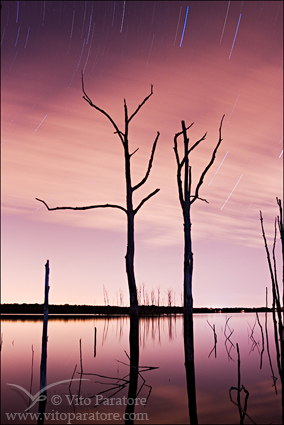









Hey Vito,
Thanks for sending me the info about this star trail technique. I can’t wait to try it out.
I really like these images Vito. I was never very good at the “traditional” star trails technique so I’m looking forward to giving this one a try.